Ever wonder how to sign your name at the bottom of a post with a unique signature? It's actually not all that hard. I thought I'd make a quick post here with step-by-step directions so every Bookette can express herself with style.
Go here:
http://www.mylivesignature.com/
click "click here to start"
click "using the signature creation wizard"
enter your name
Select a font (I use #57)
Select a size (I usually pick something in the middle)
Click the little "Transparent" box (although it has a typo!)
You can change the font color if you want
Select your slope
Click "want to use this signature?"
Click "generate HTML code"
Click "generate a code for my handwritten signature"
Select the entire HTML code and copy
(The program basically walks you through this entire process, so it isn't as confusing as it may seem)
Then go back to the blog to where you were writing (under the "compose" tab) and past it wherever you want it to appear. Preview and see if you like it. If you want to be able to see the actual signature (not the code) while in the compose mode, just click on the HTML tab for a second then come back to the compose tab. I don't know if that's what you're supposed to do, but it works!
You can fiddle around with MyLiveSignature and do whatever you want -- this is just how I've been doing it.
Maybe Marit and I will get really geeky one of these days and create a video tutorial! Stay tuned...
Sincerely,
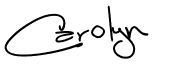
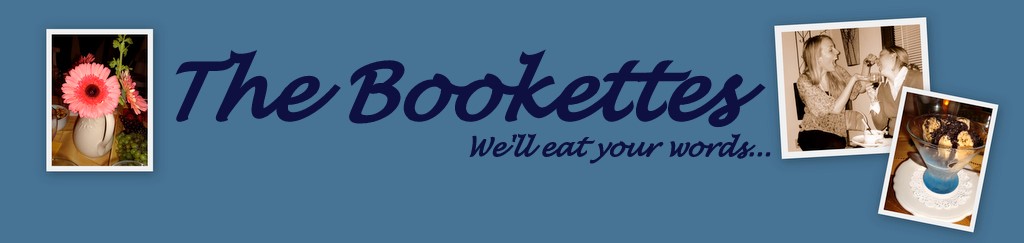

I am thankful to you for this quick post that taught me how to create my signature using this tool. I followed a post on another blog but that confused me. You have nicely explained all the steps. Thanks again.
ReplyDeletedigital signature software